Access your bookmarks faster with memorable keywords
Struggling to find the right bookmark amid cluttered menus?
Supercharge your bookmarking game by assigning memorable keywords to your links. Simply type these keywords into your browser's address bar to quickly access your bookmarks.
Generous Freemium plan. No credit card required.
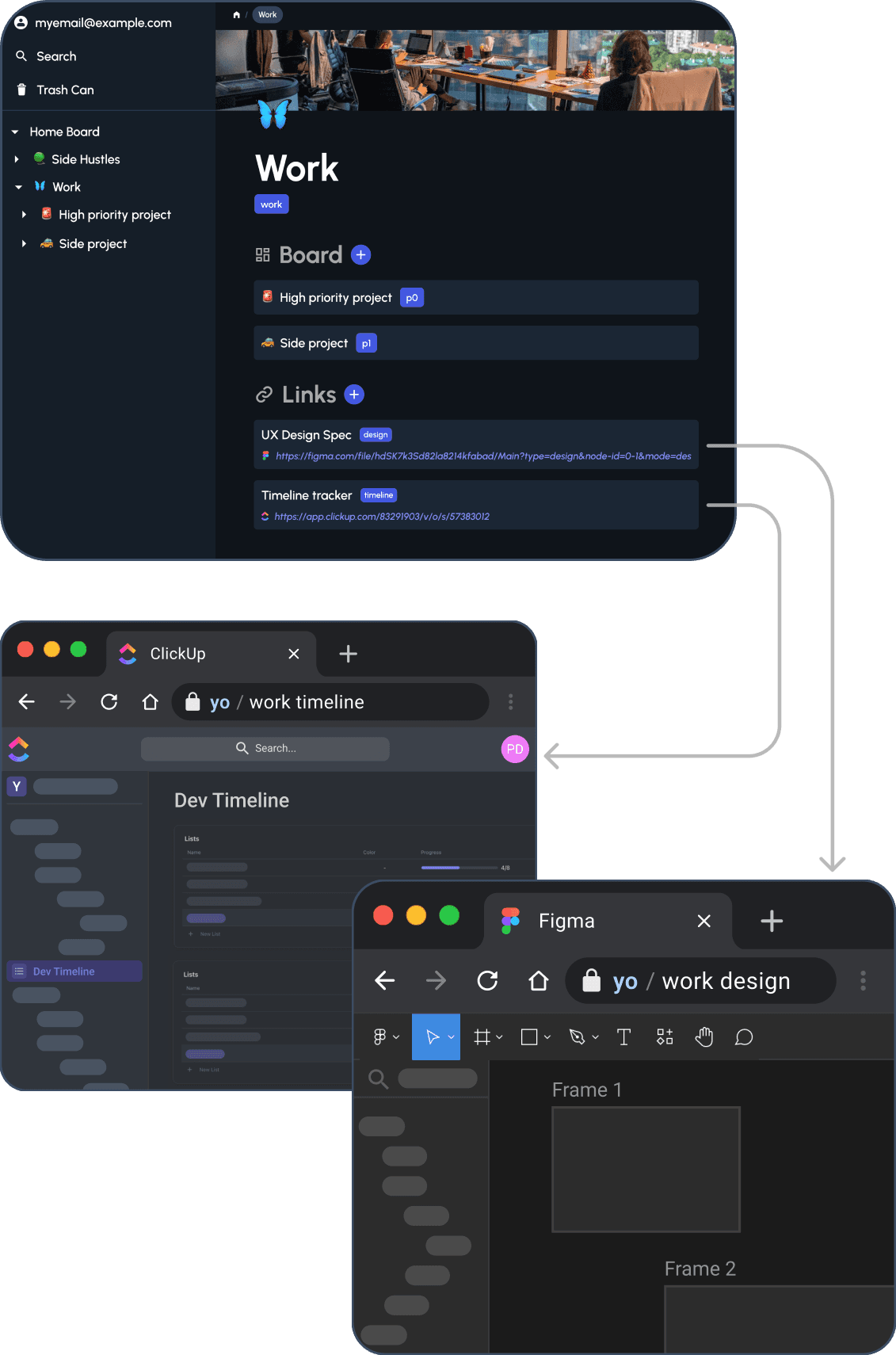
A whole new way to access your links and optimize your workflow in just a few simple steps
Create keywords for links from anywhere
Add memorable keywords for any website instantly from anywhere.
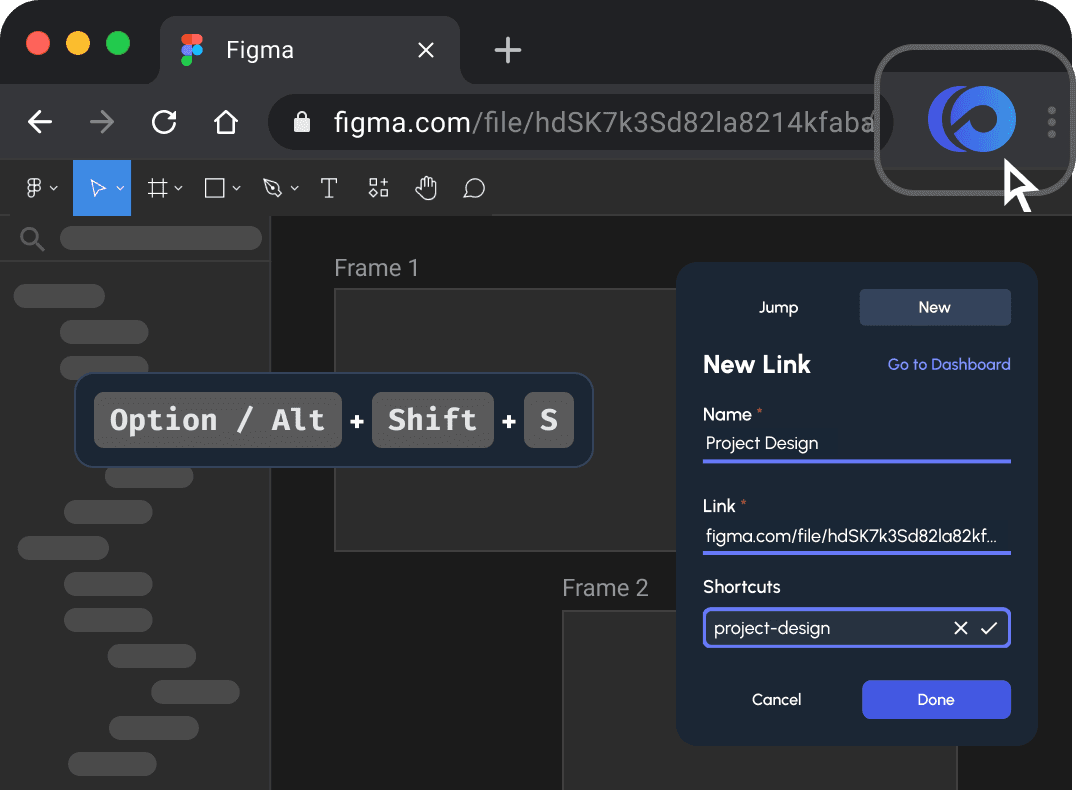
Navigate to links with the keywords you created
Type keywords directly into your browser's search bar, and you'll instantly arrive at the website you need.
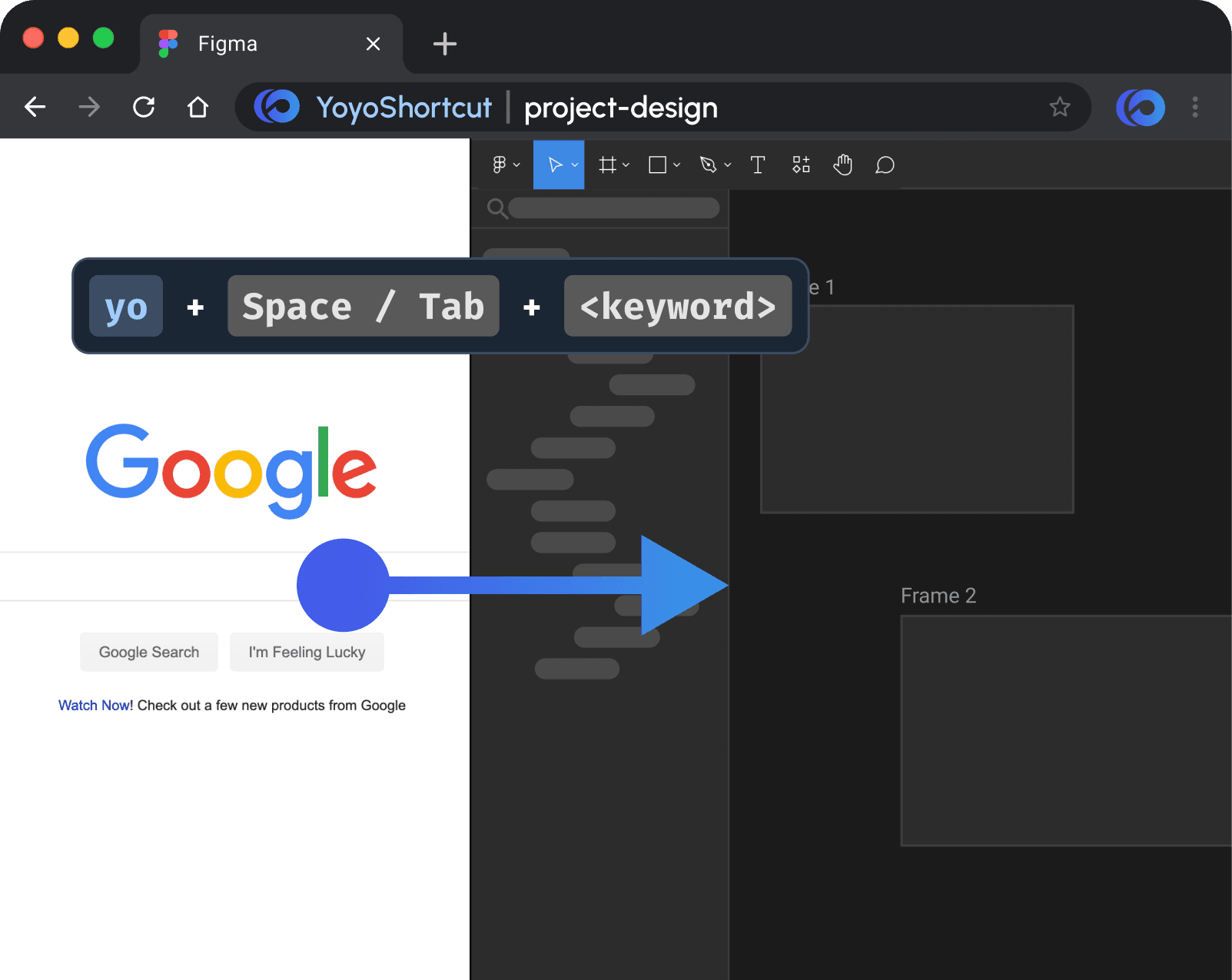
Organize links the way you want
Drag and drop to reorder and categorize links into dashboards. Tailor your dashboard's appearance to make it not just functional but also aesthetic.
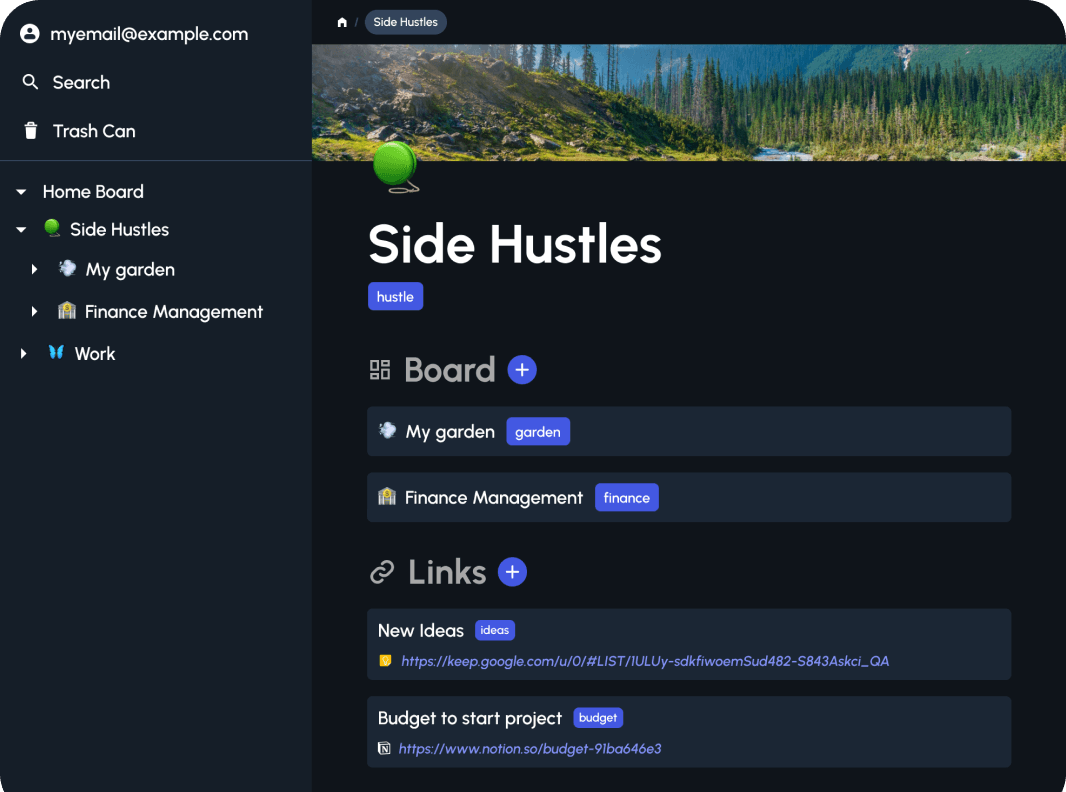
Reuse keywords in different boards
You may have similar link keywords across different boards: a personal todo list vs. a work todo list. To access links in a specific board, add keywords to that board. Then, chain the board's keywords with the link's keywords to navigate within that board's scope.
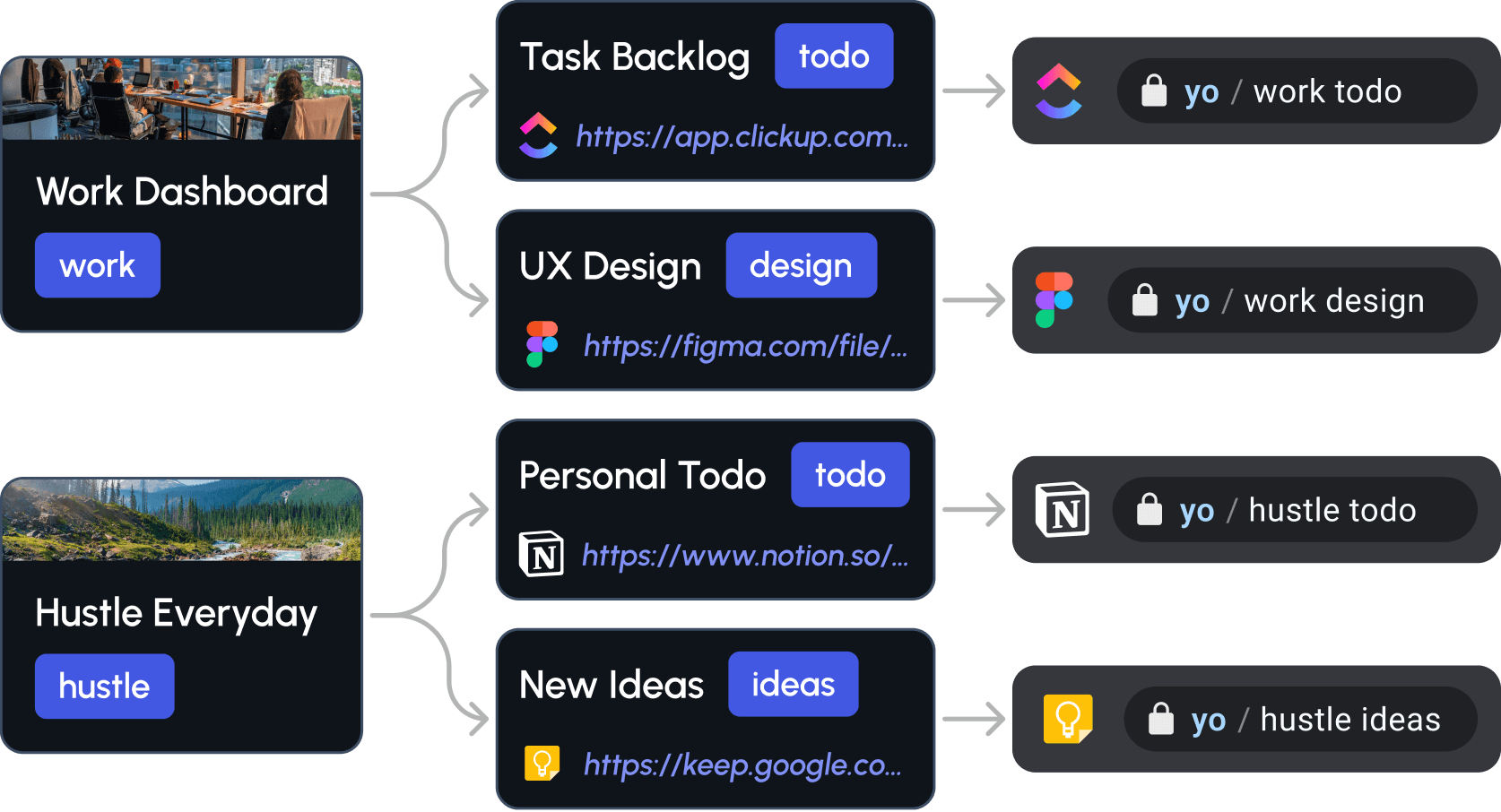
An unopinionated and universal bookmarking tool
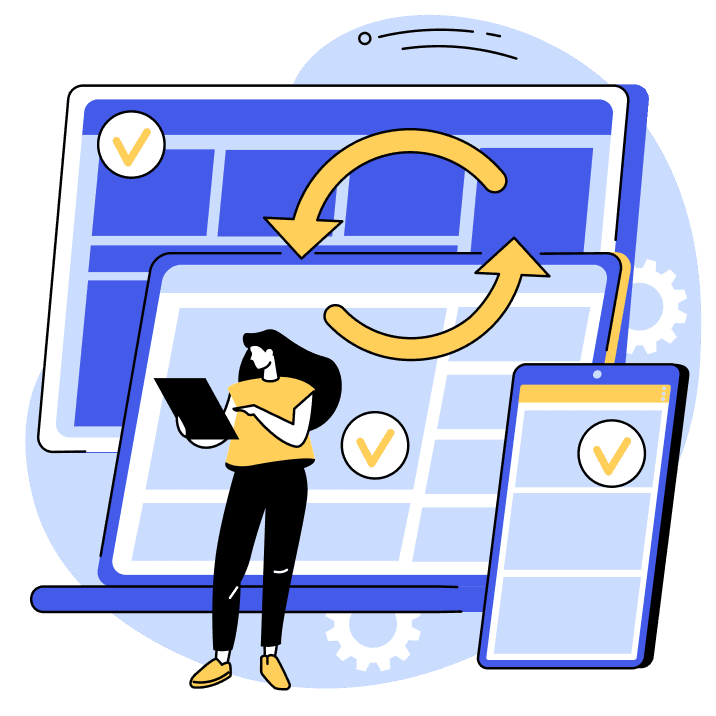
Cross-Device Sync
Access your links and keywords from anywhere, ensuring a consistent experience across all your devices.
No Lock-in
Integrate seamlessly alongside other bookmarking apps or as a standalone solution without trade-offs.
Customizable Keyboard Shortcuts
If our default keyboard shortcuts are not intuitive to you, they’re totally customizable to your choice.
Privacy and Security
Rest easy knowing your data is secure. We prioritize the privacy and protection of your information.
Testimonials

Phuoc Do
Software Engineer @ Meta
I use this tool almost on every workday, and it has greatly cut down my rampup time on context switch. Using this tool makes me feel like I am the resource holder for my team. Now every work links are all in my head.

David Than
Software Engineer @ Samsung
Thanks to Yoyo Shortcut, I’ve cut down my link-searching time by over 80%, which is invaluable in my busy schedule. I can’t recommend Yoyo enough for anyone looking to optimize their web browsing and link management. It's a small tool that makes a huge impact!
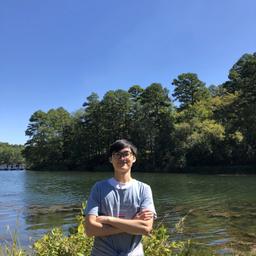
Tu Do
Software Engineer Intern @ Copart
Yoyo Shortcut is my trusted link database because of its simple and customizable interface to make searching for links smoother. There are many types of links out there: researching, studying, coding, saving for later, etc. Yoyo Shortcut can handle most of my use cases.

Phuoc Do
Software Engineer @ Meta
I use this tool almost on every workday, and it has greatly cut down my rampup time on context switch. Using this tool makes me feel like I am the resource holder for my team. Now every work links are all in my head.

David Than
Software Engineer @ Samsung
Thanks to Yoyo Shortcut, I’ve cut down my link-searching time by over 80%, which is invaluable in my busy schedule. I can’t recommend Yoyo enough for anyone looking to optimize their web browsing and link management. It's a small tool that makes a huge impact!
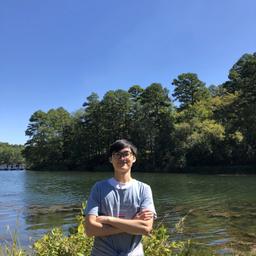
Tu Do
Software Engineer Intern @ Copart
Yoyo Shortcut is my trusted link database because of its simple and customizable interface to make searching for links smoother. There are many types of links out there: researching, studying, coding, saving for later, etc. Yoyo Shortcut can handle most of my use cases.
Getting started with Yoyo Shortcut
Sign up for free
Create your Yoyo Shortcut account and unlock a world of streamlined web navigation.
Create keywords for your links
While browsing your favorite website, simply press
to instantly bookmark and create keywords the current webpage.
Navigate your website
Type
into the address bar, and voilà! Experience the magic of direct, swift access.
Ready to transform the way you bookmark?
Sign up for Yoyo Shortcut today and take control of your bookmarks like never before. Say goodbye to clutter and hello to a faster, more organized online experience!
Generous Freemium plan.
No credit card required.

